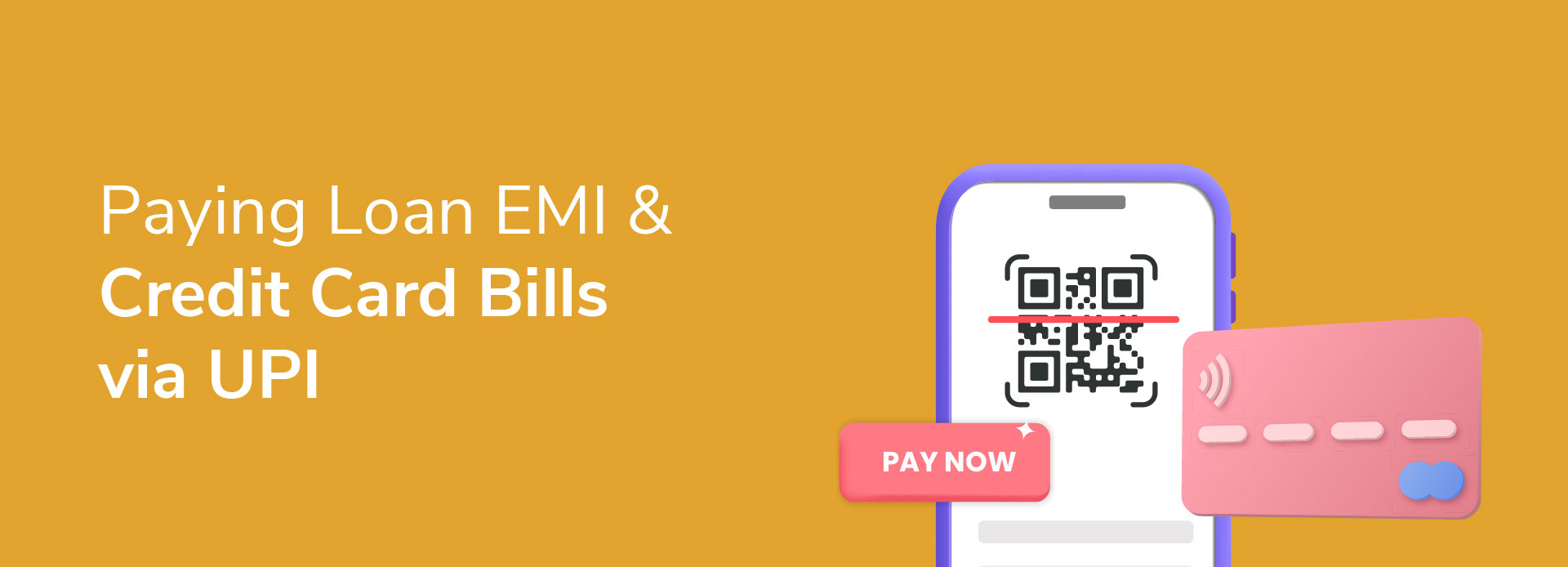
How to Pay Your Loan EMI and Credit Card Dues Using UPI?
19 June 2024 | By INDIE
Digital integration of technology with banking has made processes lightning-fast. You are now in a position to apply for credit cards or get a loan at the snap of a finger. You can similarly make instant repayment of EMIs towards loans and pay off your credit card dues. You may pay for IndusInd Bank Credit Card bills or pay loan installments using UPI.
What is UPI?
1. United Payments Interface (UPI) is a payment system that works in real time.
2. An ID commonly known as a UPI ID, a Virtual Payment Address (VPA), is linked to your savings account and is used to receive and send payments.
3. The format for a UPI ID is “abcd@okyourbankname”
4. A UPI Payment App or the app used for mobile banking belonging to your bank links your UPI ID and account.
Read More: What is UPI and How Does it Work?
Using UPI for Loan EMI Payments
UPI is a popular method as it is easy to use, and the payments happen instantly. However, loan payment through UPI is not possible for your regular loan EMI payments yet. In case you have somehow missed an installment, you may then pay EMI by UPI by following the steps in the communication you will receive from the bank.
Normally to pay loan EMI via UPI, you will need to follow the below steps:
1. Choose a UPI payment app and log in to it
2. If using the app for the first time, you need to create your UPI ID by choosing the bank where you maintain a savings account and the account where your mobile number is registered
3. Chose the format given by your bank for loan account number
4. Once your bank matches the loan number and VPA format, your UPI app will display your name or that of the borrower if you are paying for someone else
5. Enter the amount to be paid and submit
6. Enter your UPI PIN to verify the transaction
Your UPI app will display the status of the payment.
Do note the following to ensure that your payment is successful:
1. The loan account should be active
2. You need to enter the entire loan account number, including the alphabet, in case the loan account number is alphanumeric
3. The amount you are paying should be exactly equal to the overdue EMI and penal charges
4. NRI customers cannot repay loans through UPI.
Using UPI for Credit Card payments
You may pay your credit card bill amounts using UPI. This is extremely convenient as you need not pay in advance, like in the case of cheque payments, taking into account the time required for the funds to be cleared. UPI payments are instantly reflected in your credit card payment history.
You need to follow these steps to pay your credit card bill using UPI:
1. Choose a UPI payment app and log in.
2. If using the app for the first time, you need to create your UPI ID by choosing the bank where you maintain a savings account and the account where your mobile number is registered.
3. Choose the name of your credit card issuing bank or, in some cases, enter the given IFSC for the bank.
4. Enter your credit card number and verify it.
5. Enter the amount to be paid and submit.
6. Enter your UPI PIN to verify the transaction.
Your UPI app will display the status of the payment provided you have entered the correct credit card number and the card is active.
What are the Benefits of using UPI for Loan and Credit Card Repayment?
You can use any bank account to repay your EMI or your credit card dues using UPI. The benefits are as follows:
1. Instant payment.
2. Familiarity with the UPI app.
3. Simplicity of the payment process.
4. Speedy refunds in case of failed transactions.
Also read: Making the most of UPI
Disclaimer: The information provided in this article is generic and for informational purposes only. It is not a substitute for specific advice in your circumstances. Hence, you are advised to consult your financial advisor before making any financial decision. IndusInd Bank Limited (IBL) does not influence the views of the author in any way. IBL and the author shall not be responsible for any direct/indirect loss or liability incurred by the reader for making any financial decisions based on the contents and information.




